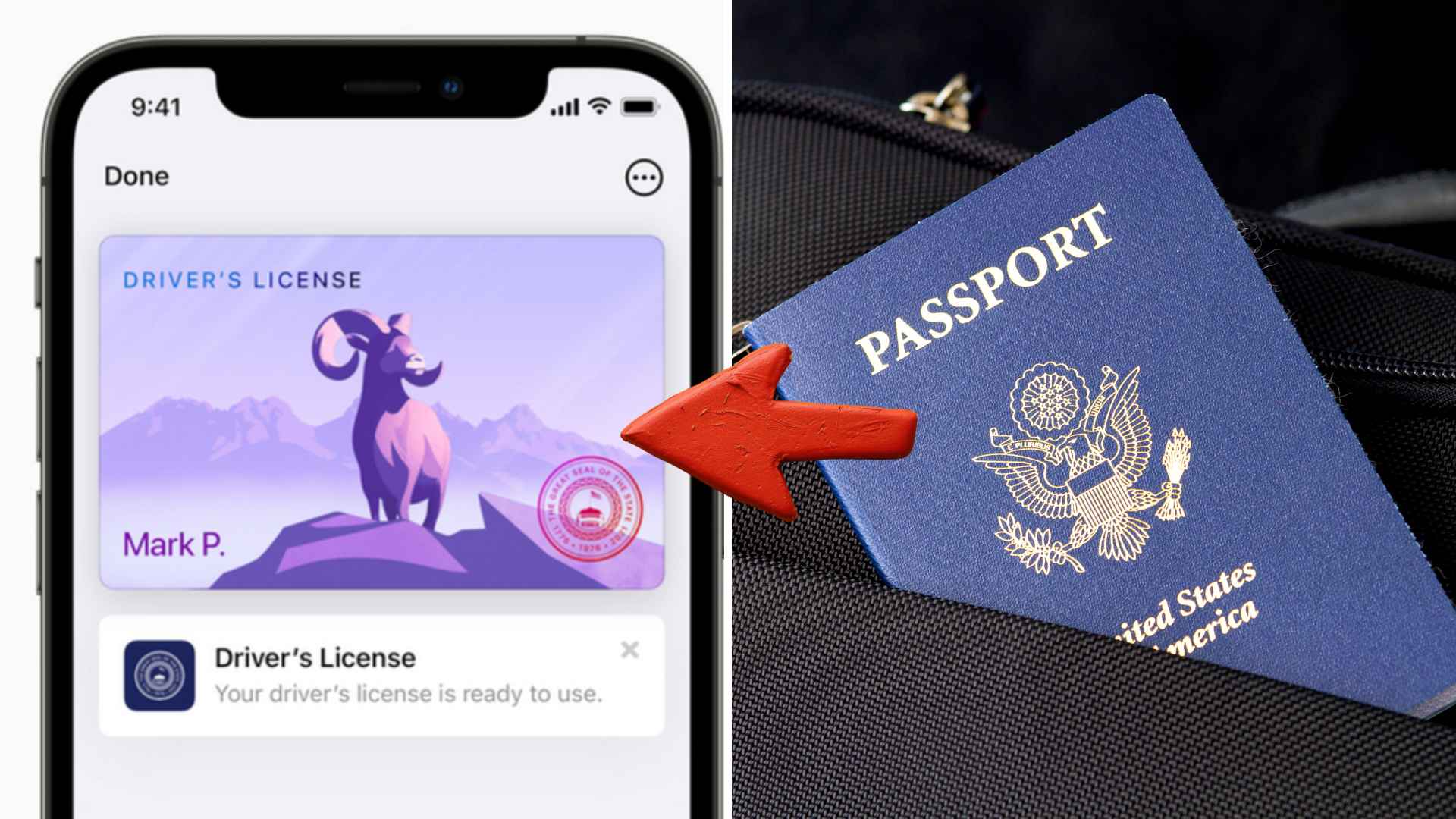Starting with iOS 26, U.S. travelers will be able to flash a passport stored in Apple Wallet and skip digging out paper documents at select domestic checkpoints.
Apple’s next iPhone update will bring a feature many fliers have been waiting for: the option to create a secure digital version of a U.S. passport that the Transportation Security Administration (TSA) will accept for domestic air travel. The rollout—confirmed during Apple’s WWDC 2025 keynote—could arrive as early as September.
Why TSA’s digital passport acceptance could shorten domestic security lines this holiday season
Tired of fumbling for that little blue book? The TSA says its officers will scan the digital passport directly from your Wallet app, pairing it with a quick Face ID check at upgraded credential authentication technology (CAT‑2) kiosks. Early tests show the process cuts transaction time to under eight seconds, a welcome change for the estimated 2.6 million passengers who travel each day in the United States.
| Document type | Domestic TSA acceptance | International acceptance |
|---|---|---|
| Digital passport in Apple Wallet | Yes, at CAT‑2 lanes in 250+ airports | No |
| Physical passport book | Yes | Yes |
| REAL ID driver’s license | Yes (after May 2025 deadline) | No |
The digital option especially helps travelers who still lack a REAL ID‑compliant license, a requirement the Department of Homeland Security will begin enforcing next May.
What travelers need to know about where and when the digital ID will work
For now, the virtual passport is limited to domestic flights. Customs officers and most airlines abroad still demand the physical booklet, so pack it for international trips. Apple and TSA officials say expansion to more checkpoints will be “phased,” with PreCheck and CLEAR lanes first in line.
Curious whether your airport is ready? Look for CAT‑2 signage or check the TSA app closer to your travel date. How to adding your passport to apple wallet before your next trip:
- Update to iOS 26 once it lands this fall.
- Open Wallet › Digital ID › Add Passport.
- Scan the information page of your passport.
- Follow on‑screen prompts to record a brief selfie video for Face ID liveness.
- Wait for State Department verification (usually under an hour).
- Receive a notification, then present the digital ID at supported TSA lanes.
Does it really take only minutes? Yes—beta testers report setup in under five. If you fly domestically more than a couple of times a year, storing your passport on your iPhone could shave precious minutes off every security stop, all while keeping your physical document safely in your bag.
However, don’t leave the paper version at home just yet; international carriers, rental‑car counters, and many hotels still require it. Apple says it is working with additional agencies to widen acceptance, but full replacement remains a future goal.